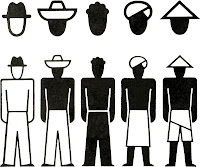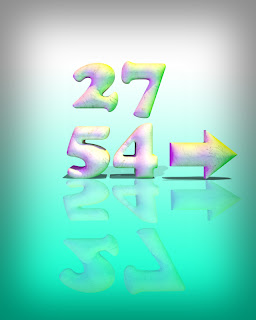For my storyboard, I have decided to do my intro sequence on Hans Christian Andersens, The Shadow. A sum up of the story is that a man's shadow runs away, only to return years later with human appearance and characteristic.The style that I have chosen for my T.V series is Anime.
STORYBOARD
Here is the first scene to my intro,
- The setting of the scene will be in Northern Europe.
- The architecture will be 18th century Northern Europe.
- Environment will be night time with mist and heavy clouds.
- The moon will be dominant in brightness towards the dark environment.
By doing this, it will create a sense of mystery and mischieve. The transition into the next shot will be an overcast of darkness that sweeps across the screen until the first scene cannot be seen. Once the whole screen is engulfed by darkness, the screen will then flash white and fade out into the the next shot -
This next shot will be that the camera is panning at an incredible speed from left to right. Everything in the foreground will be blurred (a good example would be like looking out the window of a car or train, only to see everything blurred) The background (which consists of the mountains, trees, sky and moon) will be moving across the screen slowly as it is further away in the distance.
This shot is to create a sense of eagerness and excitement.
The transition into the next shot from this shot will be that this current scene fades away will the camera is still moving. As the shot is fading away, the next shot is already appearing behind the current shot.
From the previous shot of the panning scene, it will fade away into this scene. The camera will start of zoomed in at the candlelight. The trick here is that the as the previous shot is fading away, the position of the candlelight in this scene will be in the same position as the moon in the night sky.
Once the previous shot has completely faded away, the current shot will now be in full focus. Starting zoomed into the candlelight, the shot slowly zooms out to reveal a table with pens, paper, books and other stationary items. The shadow of the stationary items will be flickering due to the candlelight.
By having this shot, it is to give a clue to the protagonists characteristics (ie. intelligent) Also to enhance the importance of light to shadows - as the candlelight provides the existence to the shadows of the stationaries.
The transition into the next shot will be a sudden white flash that fades out almost instantaneously to reveal the next shot.
This shot will start out as just the protagonist standing by himself in a room of darkness. But as time passes we start to see that a greyish figure slowly appears behind him.
This shot will not be continuous, meaning we will keep coming back to this shot through out the intro sequence.
For this part of the intro, the shot will have the figure grow up to the protagonist height until it cuts into the next shot.
The transition from this shot into the next will be instant, without any special looking transition.
This next shot will be still shot, nothing will have any motion what so ever. Minimal movements will be in the current of the ocean and clouds as well as the slight movement in the protagonist hair and clothing being blown by the ocean breeze.
The point of this shot is to show isolation, however that isn't entirely true as his shadow will always be with him. The duration of this shot will be around 3-5 seconds while the intro music is playing in the background.
The transition of the next shot will again go back to the shot where the protagonist is standing in a dark room with his growing shadow.
This time his shadow would have been overwhelming him, being about 3 heads taller than him while holding an evil grin.
The shot will hold its place for around 3 seconds. Movements in this shot will be the shadow gently swaying side to side with a shadowy aura pertruding the figure.
Then once the hold has reached an estimate of about 3 seconds, the shot will zoom into the face of the protagonist. The zoom into the face will be relatively fast, once it has reached the face the zooming speed will reduce to about 70%. Then it will continue to zoom into the eyes of the protagonist until the whole screen is filled with the dark pupils of his eyes.
Now the screen should be completely black. The darkness should hold its place for about 3 seconds until the title of the series emerges from it.
The effect of the title will be that it emerges from the darkness like it is emerging from liquid. Then the moon will emerge from the darkness like a reversed eclipsed, diagrams of the appearance of the moon can be seen on the right of the image above.